Boosting Wi-Fi Speed
Boosting Wi-Fi speed in your home can make a big difference to your internet connection speeds. As a first step you need to get a baseline of how fast your internet actually is. You can do this easily with a site like Speedtest.net. This will give you an idea of how just how fast your upload and download connections actually are. No single result is likely to give you the definitive result as there are many variables at play. It is worth running the tests several times, and a different times of of the day to get a general picture of how fast your connection is. You'll find that things slow down at certain times of the day, particularly in the evenings when many homes internet use is at its highest.
Move your router
Walls, furniture and other electrical equipment can all seriously reduce the strength of you Wi-Fi reception. Try to make sure the location of your Wireless router is high up and out in the open (not in a cupboard). Ideally you want a clear path to where you want to use the Wi-Fi.
You might even try relocating your phone socket and router to a more central location in the house, then this can give a better overall coverage for the signal around your home, or consider moving your computer to a more Wi-Fi friendly location to boost the reception.
You’ll often find problems with your Wi-Fi in a new home extension. Newer building regulations mean that the insulation and building materials used in the extension are probably a lot thicker with higher thermal properites than in the rest of your house. This can make the Wi-Fi signal a lot weaker in the new extension. One option is to consider adding a Powerline Adapter to either create a wired network, or a Wi-Fi Hotspot in the Wi-Fi dead zone.
Remove interference
A whole range of things can interfere with your Wi-Fi reception and slow down your internet speeds. From your neighbours router, to mobile phones, microwaves, even fish tank pumps can interfere with your Wi-Fi signal.
At certain frequencies, microwave ovens can emit a lot of energy that is known to affect Wi-Fi signal strength. It is thought to be particularly bad at 2.4GHz, and in tests a Wi-Fi network operating at 2.4GHz saw network speed reduced from 100 mbps to about 3 mbps when passing near a microwave oven! You may be to resolve this
As this article on Macworld.com tests, there are many factors that affect WiFi speeds.
Secure your Wi-Fi
By default, many Wi-Fi routers will not be secure by default. You will need to configure them by following the instructions given to you by your provider. Of course, many people don’t bother. They just plug in and get on with the more important stuff. The problem is that if you don’t secure your Wi-Fi then it is open for others to snoop on, or even 'steal' your broadband connection. This can mean you are sharing your internet with other freeloaders and that will slow down your connection. You might also find that if your neighbours are downloading illegal or pirated content from the web using your internet connection, then you may well face the legal action for that...
Setting up wireless security is not difficult, and your provider will give you all the details you need, but its well worth making the effort to protect your internet connection.
Change the channel
If you are having problems with your Wi-Fi network, then you might want to try switching the wireless channel on the router. This might sound complex, but it is straight forward, and any good ISP will talk you through this process without hesitation.
Certain channels can be more prone to interference. Often this can depend on what channels your neighbour’s router is set to. If you experience problems, then changing the wireless channel can make a big difference. If you can detect that your neighbours have a strong Wi-Fi signal, try using a different channel 5 stops away from that. The channels can get congested and lead to slower overall performance.
Contact your provider
It is possible that the root cause of slow Wi-Fi is the ISP themselves. If you have tried everything to improve your Wi-Fi and nothing has worked, then it is possible to get the ISP to check the line and the connection up to your house.
Often you’ll find from the tests that the problem begins the moment the internet connection reaches your house. Your ISP may ask you to setup a wired connection to compare the results, and you’ll regularly find your speeds shoot up.
If this doesn’t help, then look for a new ISP, there are loads and loads to choose from, but like anything you get what you pay for, and simply going for the cheapest is unlikely to get you what you want.
Use a Powerline Adapter
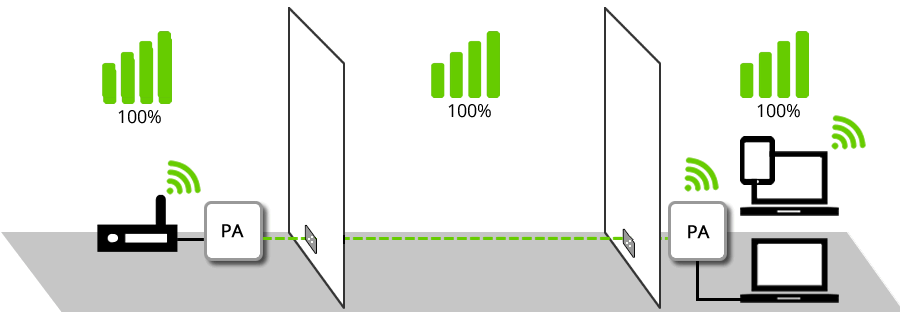
Powerline adapters use the internal wiring in your house to create a network within your home. They are a brilliant way to combine the convenience of Wi-Fi ( you can access the Internet wherever you have a plug socket) with the speed, stability and security of a wired connection without the ugly cables.
There are many makes and models Powerline Adapters available offering many different features and functions in a range of prices.
For most users, a 500Mbps starter kit, such as the Devolo dLan 500AV will be ample. Prices start at around £35 and the kit will include everything you need to get up and running with one or 2 devices.
If you have several devices in the same location, you could look at a multi-port Powerline adapter such as the Devolo dLAN 650 Triple Plus Starter Kit which allows you to connect up to 3 devices to the same adapter. For power users who are looking to stream lots of movies, play online games, or have many devices connected you might be better going for something faster, and some the of the more advanced such as the Devolo dLan 1200+ Powerline Adapter.
If you want to extend your network, you can simply add single Powerline Adapters to your setup. Another great idea is go for a device that has a pass-through feature. This means that you can plug any other electrical device in to the Powerline adapter so you don’t lose the socket.
Some more advanced Powerline Adapters also offer the ability to create Wi-Fi hotspots wherever they are plugged in. Such a feature is perfect for boosting the quality of your Wi-Fi signal in the Wi-Fi black spots of your house, such as a loft conversion, new extension, or if the router is in cupboard.
When choosing a new Powerline Adapter, you cannot go far wrong with anything from Devolo, Netgear or TP-Link. Have a read of the thousands of positive reviews on Amazon.co.uk for some ideas of how good they are.
Here are some steps you can take to improve the speed of your powerline adapter:
- Use the latest technology: Powerline adapters with HomePlug AV2 technology offer faster speeds and improved performance compared to older standards.
- Avoid using extension cords: Using extension cords can weaken the signal and reduce the speed of your powerline adapter.
- Use a surge protector: If possible, connect your powerline adapter to a surge protector instead of a wall socket, as this can help improve speed and stability.
- Minimize interference: Interference from other devices can reduce the speed of your powerline adapter. Try to avoid using devices that emit strong electromagnetic fields, such as microwaves, close to your powerline adapter.
- Keep the adapters close together: The closer the two powerline adapters are to each other, the stronger the signal and the faster the speed.
- Avoid overloading circuits: If too many devices are connected to a single electrical circuit, the circuit can become overloaded and slow down your powerline adapter.
- Update firmware: Regularly check for firmware updates and install them to take advantage of performance improvements and bug fixes.
By following these steps, you can help improve the speed and performance of your powerline adapter and enjoy a fast and reliable network connection.