Welcome to
Powerline Adapters
This site aims to give you an overview of the problems and benefits of these fantastic home networking devices. With the current emphasis on working from home, a powerline adapter can transform the way you work.

The Problem
About 96% of the UK population have some sort of internet access in their home. A great many, however, still report being unhappy with the speeds they get from their internet connection. In fact, around 20% of all calls to ISPs relate to customers frustrations at their slow connection speeds.
It is easy to jump to the conclusion that your ISP is at fault if your high-speed internet is crawling, but the reasons for under performing speeds are numerous. Often they relate to the way you have your internet connection configured once it gets to your front door and the limitations of WiFi.
According to recent data, the average internet speed in the UK in 2023 has reached an impressive 90 Mbps, with many urban areas enjoying even faster connections (compare that to around 18.7Mbp in 2014 and and average in 2007 of just 4.6 Mbps!). This increase in speed is primarily attributed to the ongoing rollout of fibre-optic broadband networks, which deliver superior performance compared to traditional copper wire connections.
The average Wi-Fi speed in the UK, however, is somewhat lower, averaging around 60 Mbps. Wi-Fi speeds can be affected by factors such as interference from electronic devices, the distance between the router and connected devices, and the number of users connected to the network. Such issues can mean you getting only 50 – 70% of the potential speed of your internet connection, even with good wireless reception. Wi-Fi also raises some serious security concerns if it is not properly setup.
These are issues that don't affect any wired connections, but that requires you to have your devices close to your router and accept that you'll need to snake network cable all around the house. Not practical or very attractive in most situations.
This is where Powerline Adapters come in...
Wi-Fi
Wi-Fi = Convenience + Flexibility
Pros
- Simple to setup
- Convenient – you can be anywhere in your home and still get an internet connection.
- Connect multiple devices even devices like your mobile, or iPad that do not have any network cable connections.
- No snaking cables
Cons
- Location of the router and interference can seriously impact your internet speeds
- Without properly configured security you run the risk of others using, or snooping on, your internet connection
- Even good Wi-Fi reception can fluctuate and make online gaming and movie viewing difficult
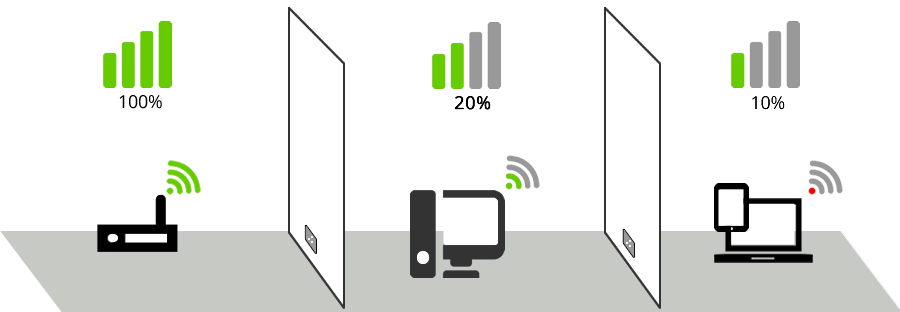
Wired
Wired = Performance + Security
Pros
- Fast
- Secure
- Easy setup
- Stable
Cons
- Requires network cables between your device and the router
- No good for mobile devices
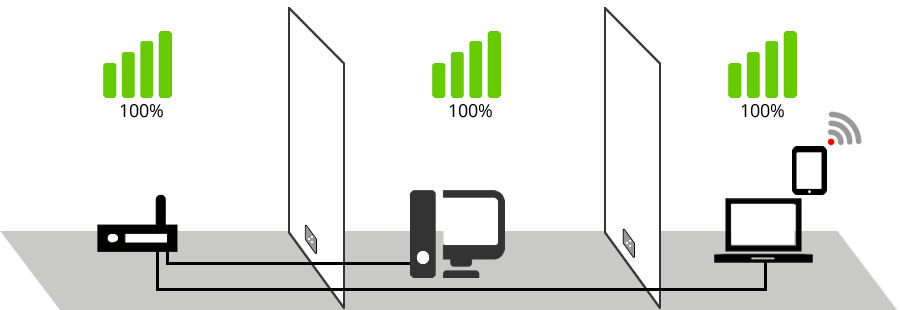
In general, most people would suggest that Wi-Fi wins out simply for the level of convenience. So for many optimising the performance of their Wi-Fi connection, might be enough. The fact remains though, that a Wi-Fi internet connection will NEVER achieve the speeds of a wired connection, and you are therefore never really getting the speeds you are promised and, more importantly, pay for.
But there is a third way... A solution that combines performance and convenience - The Powerline adapter, also known as home plugs.
The Solution
Powerline Adapters are a fantastic way to get the most out of your internet connection without the need for cables trailing all around your home.
Powerline Adapters require no long snaking cables because they piggy-back on the electrical wiring in your house to create a wired network you can access from any standard plug socket. Because it requires no new wiring, and adds no cost to your electric bill, power-line networking is the cheapest, easiest method for boosting the speed and security of your internet access at home for your Desktop or laptop devices.
Powerline
Powerline = Convenience + Flexibility + Performance + Security
Pros
- All the benefits of wired connection: Stability, Speed and Security, without the ugly cables
- Connect your device to your network wherever you have a standard plug socket
- Easy to setup – most simply require plugging in, and away you go
Cons
- Needs your home to have decent, up to date wiring
- Can be affected by other devices plugged into the electrical wiring
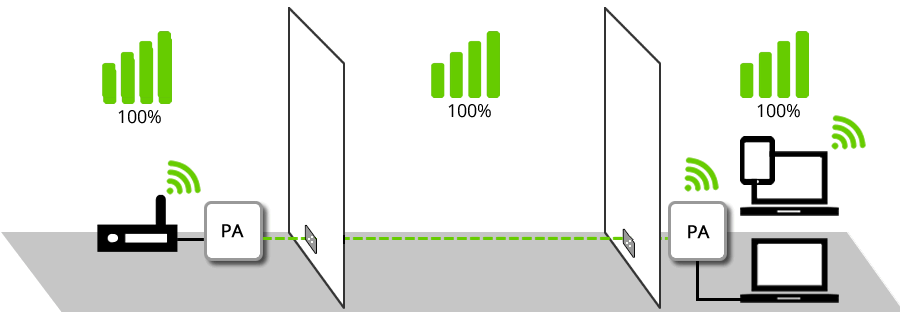
Many Powerline Adapters can also act as Wi-Fi Hotspots boosting the strength of your Wi-Fi signal throughout the Wi-Fi dead zones in your home. This is particularly useful for your mobile devices, such as an iPad, that cannot connect directly to a network cable.






